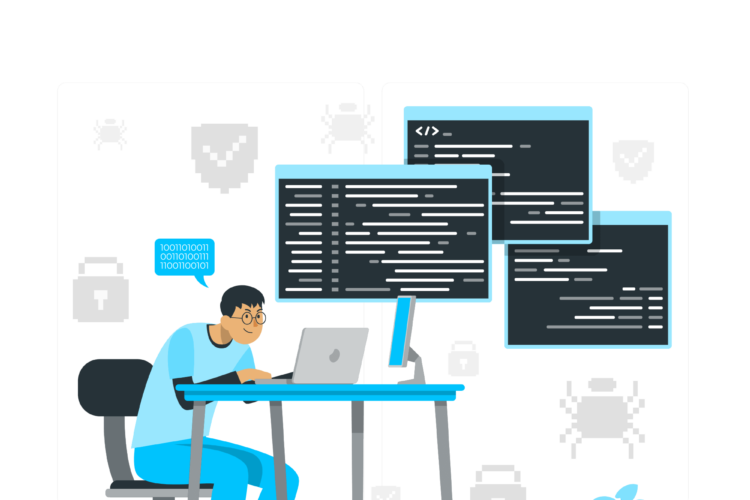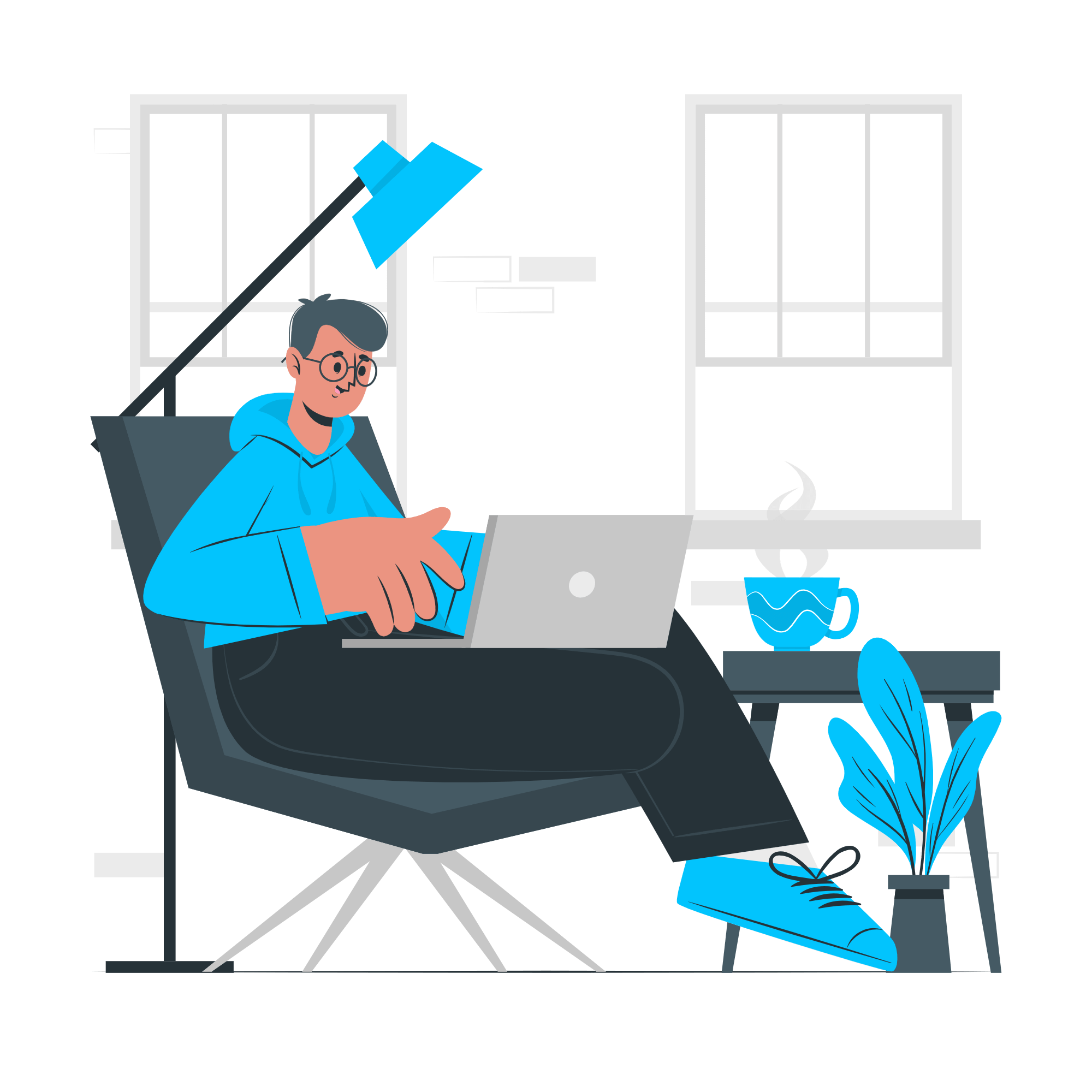
WordPress Introduction
The world’s leading content management system (CMS), empowers millions of website owners to create and manage their online presence with ease. At the heart of WordPress lies its vibrant ecosystem of plugins, offering users a vast array of tools and functionalities to customize and enhance their websites. From simple utilities for contact forms and social sharing to complex solutions for e-commerce and SEO optimization, the plugin ecosystem caters to the diverse needs of website owners across industries. In this introduction, we’ll explore the power of WordPress plugins and how they contribute to the platform’s flexibility, scalability, and user-friendly experience.
In this article, i will list the best free WordPress plugins in 2024, that are used by most experienced developers to get the best possible results in their websites.
“There are over than 60,000 (Sixty Thousands) FREE Plugins in wordpress.org.”

What to consider before choosing a plugin?
Before choosing a plugin for your WordPress website, consider the following factors:
Reputation and Reviews: Look for plugins with positive reviews and a good reputation within the WordPress community. Check the plugin’s ratings, user feedback, and support history to ensure reliability and quality.
Compatibility: Ensure that the plugin is compatible with your WordPress version and other plugins or themes you’re using. Incompatibility issues can lead to functionality errors or conflicts, so it’s essential to verify compatibility before installation.
Updates and Support: Choose plugins that are regularly updated and well-supported by their developers. Updates ensure compatibility with the latest WordPress versions and security patches, while reliable support can help resolve issues and provide assistance when needed.
Functionality: Evaluate the plugin’s features and functionalities to ensure they meet your specific needs. Consider whether the plugin offers the functionality you require, whether it’s essential features like security, performance optimization, or more specialized functions like e-commerce or membership management.
Performance Impact: Consider the potential impact of the plugin on your website’s performance. Some plugins may add significant overhead, affecting page load times and overall site performance. Choose lightweight and well-coded plugins whenever possible to minimize performance issues.
Security: Prioritize security when selecting plugins for your website. Choose plugins from reputable developers with a track record of security updates and adherence to best practices. Avoid plugins with known security vulnerabilities or poor security practices.
Cost: Consider the cost implications of using a plugin, including any upfront fees, subscription plans, or premium features. While some plugins may offer free versions with limited functionality, others may require a paid subscription for full access to features or support.
User Experience: Evaluate the user experience of the plugin, including ease of installation, configuration, and usability. Choose plugins with intuitive interfaces and clear documentation to simplify setup and maintenance tasks.
By considering these factors before choosing a plugin, you can ensure that you select the right tools to enhance your WordPress website’s functionality, security, and performance.
Best free WordPress plugins in 2024
here is a well-crafted list of the top Free WordPress plugins to consider using in your WordPress website to improve yoru design, UX, Security, performance and visiblity.
- Elementor
- Imagify: image compression
- Google Analytics plugin
- Wp-Forms
- Rankmath SEO
- Yoast SEO
- W3 Total Cache
- WPvivid migration and backup
- Sucuri security
- UpdraftPlus Backup
1 . Elementor
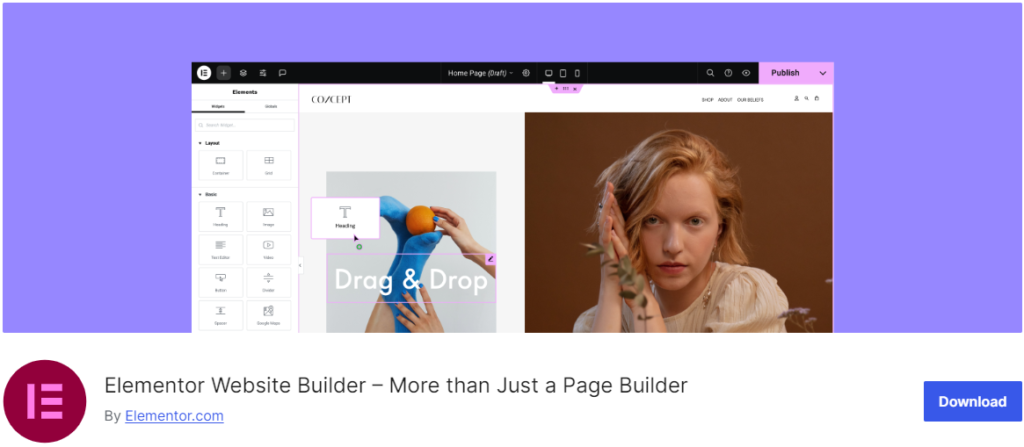
Elementor : Elementor is a popular WordPress page builder plugin that allows users to create custom-designed websites using a drag-and-drop interface. With Elementor, users can easily build and customize web pages without the need for coding skills, thanks to its intuitive visual editor and extensive library of pre-designed templates and elements. Elementor offers advanced features such as responsive design, custom CSS, and dynamic content integration, making it a versatile tool for creating professional and visually stunning websites.
2 . Imagify
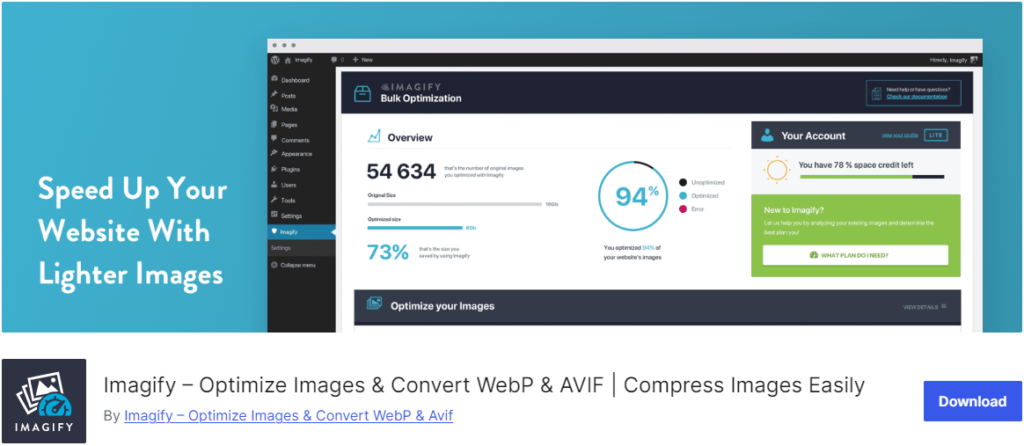
Imagify : Imagify is a WordPress plugin that optimizes images on websites to improve performance and loading times. With Imagify, users can compress images without compromising quality, reducing file sizes to make web pages load faster and consume less bandwidth. This plugin automatically optimizes images as they are uploaded to the WordPress media library and offers bulk optimization options for existing images. Additionally, Imagify provides various optimization levels and settings to customize compression based on specific needs, helping websites achieve optimal image quality and performance.
3 . Google Analytics plugin
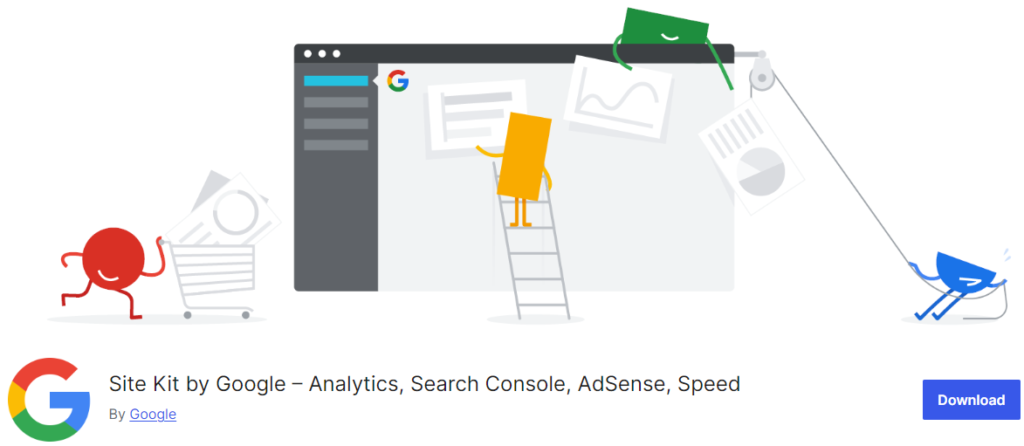
Google Analytics : The official WordPress plugin that integrates Google Analytics directly into the WordPress dashboard. With Site Kit, website owners can easily access key analytics data and insights, including traffic, user behavior, and conversion metrics, without leaving their WordPress dashboard. Site Kit provides a convenient way to set up and configure Google Analytics tracking on WordPress websites, offering real-time reporting and performance monitoring. Additionally, Site Kit allows users to connect other Google services, such as Search Console and AdSense, to gain comprehensive insights into website performance and optimization opportunities.
4 . WP-Forms
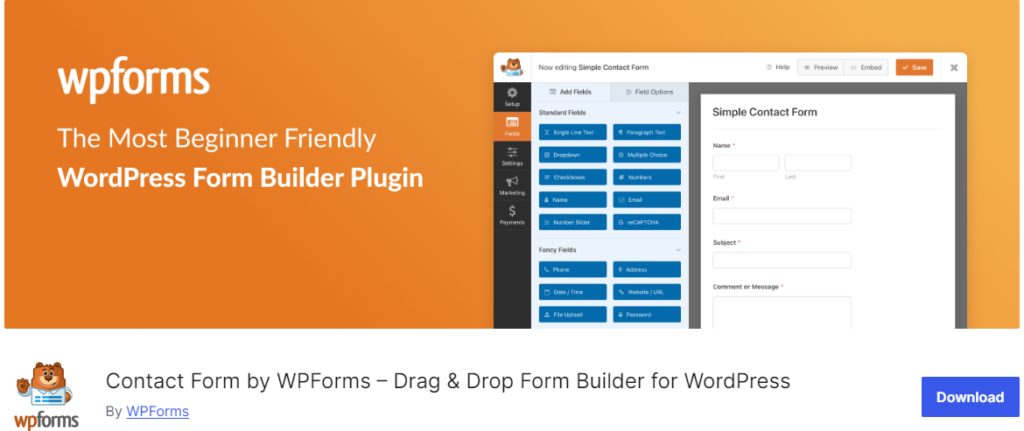
WP-Forms : WPForms is a user-friendly WordPress plugin that enables users to create custom forms for their websites without any coding knowledge. With WPForms, users can easily build contact forms, subscription forms, payment forms, and more using a drag-and-drop interface. The plugin offers a variety of pre-built form templates and advanced features such as conditional logic, file uploads, and multi-page forms. WPForms also integrates seamlessly with popular email marketing services and payment gateways, making it a versatile solution for collecting user data and generating leads on WordPress websites.
5 . Rankmath SEO
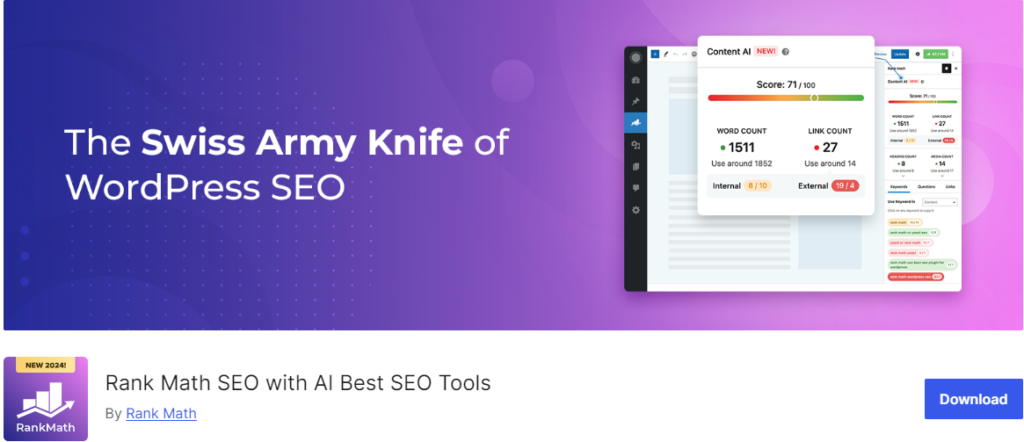
Rankmath SEO : The Swiss Army Knife of WordPress SEO, Rank Math SEO is a comprehensive WordPress plugin that helps optimize websites for search engines and improve their visibility in search results. With Rank Math, users can easily optimize on-page elements such as titles, meta descriptions, and keywords, as well as set up advanced SEO settings like rich snippets and XML sitemaps. The plugin provides valuable insights and suggestions to improve content quality and increase search engine rankings. Additionally, Rank Math offers features like 404 monitoring, redirection management, and local SEO optimization, making it a powerful tool for maximizing website traffic and performance.
6 . Yoast SEO

Yoast SEO : Yoast SEO is a popular WordPress plugin that helps optimize websites for search engines and improve their visibility in search results. With Yoast SEO, users can easily optimize on-page elements such as titles, meta descriptions, and keywords, as well as analyze content readability and overall SEO performance. The plugin provides actionable suggestions and recommendations to enhance content quality and increase search engine rankings. Additionally, Yoast SEO offers features like XML sitemap generation, breadcrumb navigation, and social media integration, making it a comprehensive tool for maximizing website traffic and performance.
7. W3 Total Cache

W3 Total Cache : W3 Total Cache is a popular WordPress plugin designed to improve website performance by caching content, reducing load times, and optimizing server resources. With W3 Total Cache, users can optimize various aspects of their website, including page caching, database caching, object caching, and browser caching. The plugin also offers features like minification, content delivery network (CDN) integration, and mobile caching to further enhance website speed and user experience. W3 Total Cache is highly customizable and suitable for websites of all sizes, from small blogs to large e-commerce stores, making it a valuable tool for optimizing WordPress websites for performance and scalability.
8. WPvivid

WPvivid : WPvivid is a WordPress backup and migration plugin that simplifies the process of backing up, restoring, and migrating WordPress websites. With WPvivid, users can create automated backups of their website files, database, and settings, ensuring data security and peace of mind. The plugin offers various backup options, including full backups, incremental backups, and scheduled backups, as well as one-click restoration and migration tools to streamline website management tasks. WPvivid also provides advanced features such as backup encryption, remote storage integration, and multisite support, making it a comprehensive solution for WordPress backup and management needs.
9. Sucuri Security
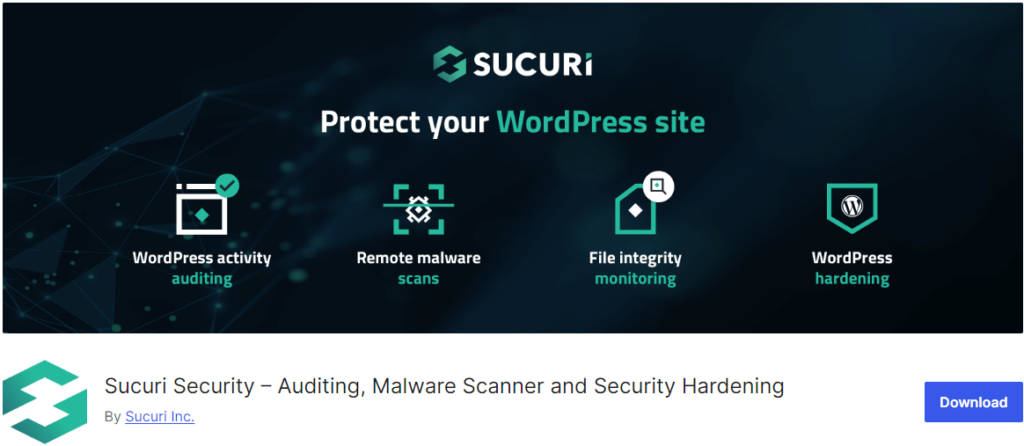
Sucuri Security : Sucuri is a leading website security company that offers a range of cybersecurity solutions to protect websites from online threats. Sucuri’s security services include website firewall protection, malware removal, and website monitoring. The Sucuri website firewall protects websites from various types of attacks, including DDoS attacks, malware infections, and hacking attempts, by filtering malicious traffic before it reaches the website. The malware removal service helps clean up and restore compromised websites, while the website monitoring service proactively detects and addresses security issues to ensure ongoing protection. Sucuri is trusted by millions of website owners worldwide for its reliable and effective website security solutions.
10. UpdraftPlus
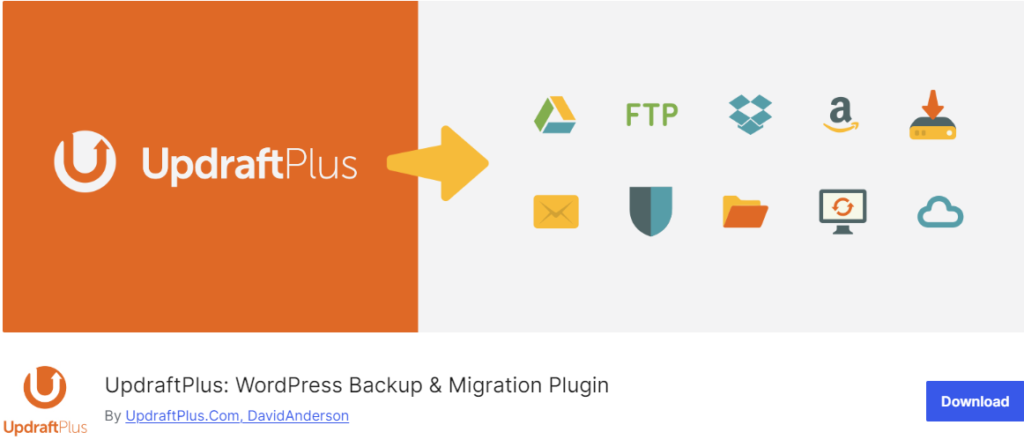
UpdraftPlus : UpdraftPlus is a popular WordPress backup plugin that simplifies the process of backing up and restoring websites. With UpdraftPlus, users can easily create manual or automated backups of their website files, database, plugins, and themes. The plugin offers various backup storage options, including local storage, remote storage services like Dropbox, Google Drive, and Amazon S3, as well as FTP and email. UpdraftPlus also provides one-click restoration and migration tools, making it easy to recover websites from backups or move them to new hosting environments. With its user-friendly interface and comprehensive backup features, UpdraftPlus is a trusted choice for WordPress website owners looking to protect their data and ensure business continuity.
Conclusion
In summary, WordPress plugins are like little helpers for your website, offering a bunch of tools to make it better. Whether you’re a blogger, business owner, or just someone who loves playing around online, there’s a plugin out there for you. So, if you’re ready to give your website a boost, check out the WordPress plugins marketplace and see what they can do for you.